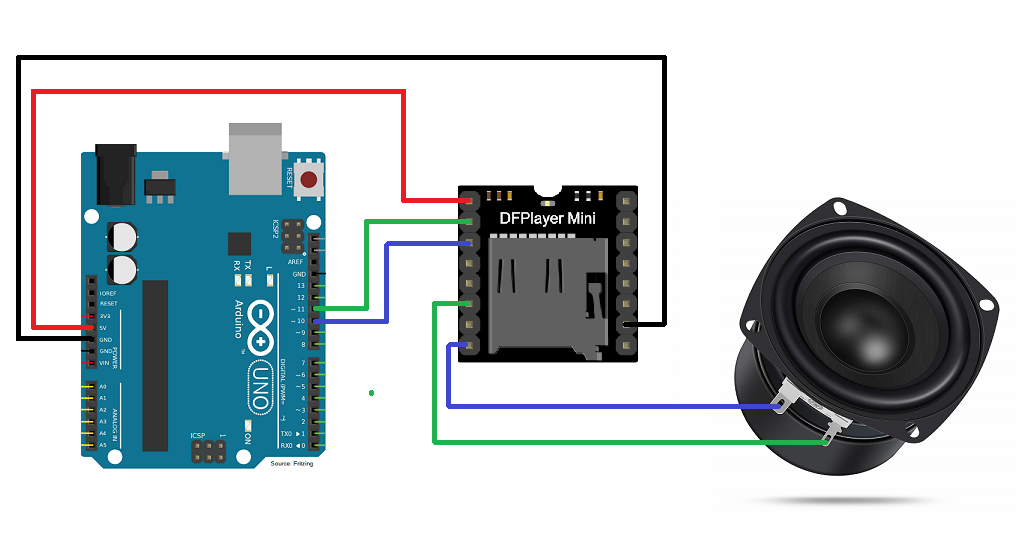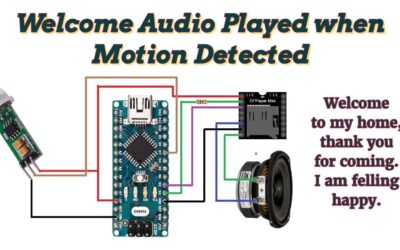In this Project, we learn, how to play an audio file using an Arduino UNO and a DF Player Mini. You will learn how to wire the DF Player Mini to the Arduino and connect the DF Player Mini to a speaker.
I am using:-
1. Arduino UNO………. https://amzn.to/3VtMWWc
2. DF Player mini…….. https://amzn.to/3OM8A4e
3. Speaker……………… https://amzn.to/3ZLACDd
4. Jumper wires……… https://amzn.to/3DbNs4X
5. Bread board……….. https://amzn.to/3ZtgynJ
6. SD Card……………… https://amzn.to/4f6YV2R
Code:-
#include “SoftwareSerial.h”
#include “DFRobotDFPlayerMini.h”
SoftwareSerial mySerial(10, 11); // RX, TX (use Pins 10 and 11 for communication)
DFRobotDFPlayerMini myDFPlayer;
void setup() {
Serial.begin(9600); // Debugging
mySerial.begin(9600); // DFPlayer communication
if (!myDFPlayer.begin(mySerial)) {
Serial.println(“DFPlayer Mini initialization failed!”);
while (true);
}
Serial.println(“DFPlayer Mini ready.”);
myDFPlayer.volume(30); // Set volume (0 to 30)
myDFPlayer.play(1); // Play the first track (0001.mp3)
}
void loop() {
// Do nothing. The audio file will play automatically.
}
Library for DF Player mini:- https://github.com/DFRobot/DFPlayer-Mini-mp3
More Projects
How to Play Different Audios Using a Keypad
How to Play Different Audios Using a Keypad and Arduino
Played Welcome Audio When Motion Detected
Played Welcome Audio When Motion Detected
DFPlayer Mini Interface with ESP32
Audio Playback Tutorial | Add voice to ESP32